Weather Board Tutorial
In this tutorial we will create a 'weather board' template and use some R code with SVGMapping to display weather informations retrieve from the wunderground network of personnal weather station.
This tutorial will be split in two parts. In the first one we will see how to design a template using Inkscape. And in the second part we will use Rstudio to process the template.
In the end we will obtained the following image
Materials
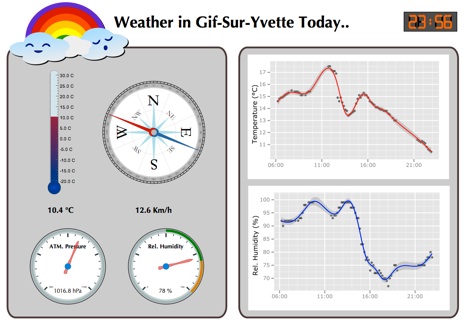
Part 1 : Template DESIGN
To complete this tutorial you will need to load and install the digital dream font and a set of extensions for Inkscape. These extensions allow to render various gauges.
-
• The Digital Dream font is available here: http://www.1001freefonts.com/DigitalDream.php
-
• Gauges Inkscape Extensions : gauges.zip or the Inkscape Gauges Extension package for Mac OS/X
Linux:
After unziping this file, you just have to copy the content (*.inx and *.py files) within the extensions directory of Inkscape.
On standard installation it will be the '<path_to_inkscape>/extensions' or '~/.config/inkscape/extensions' directory. On Linux you will probably have to make the python script executable first if you haven't done this yet. This is usually done by the usual command (or in your preferred file manager):
$ chmod a+x *.py
Windows:
soon.. (maybe detailed on the insckape wiki).
R Packages:
You will also need the following packages : splines, ggplot2, rJava, XML and SVGMapping >1.4
The first part is only dedicated to the creation of the weather template. Still it doesn't require any particular skill or drawing technic and could be easily reproduce. If you have a good internet connection you can see the HD version here.
If you want to obtained the already done template you can download it here.
Part 2 : Template Processing